WhatsApp my Business Workflow
A few weeks ago I wrote a blog on why you should consider adding a WhatsApp chatbot to your website (see here) and replacing your traditional web-based chatbot. One of the main reasons WhatsApp chatbots are great for customer engagement is because it is a persistent chatbot (e.g. works across web and social media) and customers can send a message to a business and get a follow up later without staying on the website. Building on these great aspects of WhatsApp chatbots, this week I will expand on this topic and how WhatsApp chatbots can be used to create ‘custom workflows’ for business processes to engage customers, employees, and members of the public. Read on and we can explore this topic further.
Examples of Business Workflows on WhatsApp
There are so many use cases where WhatsApp custom workflows can increase your engagement with customers and employees, and even boost your sales and get new leads. The best way to understand is to show some examples, but keep in mind these workflows can work for almost any use case and any vertical i.e. healthcare, transport, employees, IT, finance, and public sector to name but a few.
Airline and Airport use cases
- Airlines and airports provide great use cases for WhatsApp chatbots thanks to their ease of engagement, simple interface (everyone from a child to grandparent can use WhatsApp) and custom workflows.
- Custom workflows can be used to check arriving and departing flights. Customer’s can be taken through a series of questions e.g. departures or arrivals, date, destination, flight number and then can receive updates.
- Baggage is another great example of where WhatsApp customer workflows can enhance customer engagement, from checking the baggage gate, reporting lost baggage and receiving updates and tracking.
- Many other use cases exist such as booking tickets, changing flights, news, security wait times and many more.
- There are great examples of WhatsApp being used for airlines and airports e.g. Dublin Airport (WhatsApp ‘Hi’ to +35318144717), KLM airlines (here), Singapore airlines.
- We created a mock-up GIF for a fictious airline North Westie Airlines below.
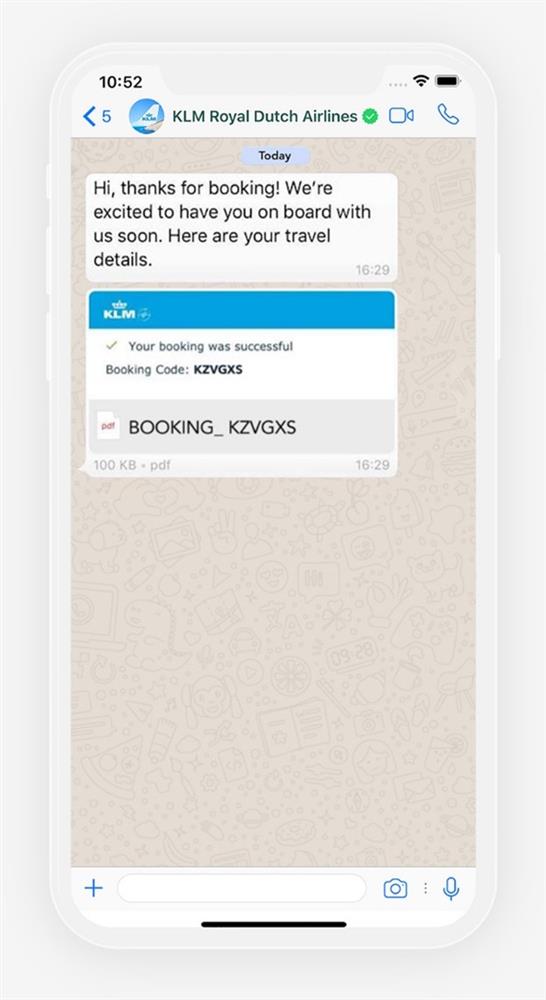
Figure: WhatsApp use case for a fictional Airline North Westie Air and very real Airline KLM
Transport Use cases and Reporting Anti-social behaviour.
- Nearly every train, bus and tram service now have a mobile app or website to book tickets and get information.
- These can be problematic for some members of the public that are not as familiar with websites or downloading apps, such as senior citizens. Also if you don’t use public transport often, there is nothing more frustrating than the App must be updated. But the good news is everyone knows how to message.
- WhatsApp chatbots are great to allow members of the public to engage with transport services, to buy tickets, check on train times, station locations etc.
- Engagement is simple, as a QR code or phone number can shared on signs at stations, bus stops, on trains, buses or trams that make it easy for members of the public to engage. There is no need for any mobile app to be downloaded which will increase engagement.
- As an example in Ireland we have had issues of antisocial behaviour in the news of late (see here) so we decided to create a demo on how WhatsApp would be a great tool to report Anti-social behaviour. In this demo a simple workflow will provide the necessary details to report the anti-social behaviour.
The transport service provider can also follow up with the person through messaging to get more information if needed or in case of serious situations. You can try our demo yourself (WhatsApp ‘Hi’ to +353861802360)
Figure: Payemoji WhatsApp demo for reporting anti-social behaviour (WhatsApp ‘Hi’ to +353861802360)
IT Support use cases or triages
- IT support provides many workflows use cases, such as employee onboarding / offboarding, ordering a new device (laptop, PC, smartphone), upgrading, or installing a software application, raising an IT ticket.
- As the phone number of the customer is known, only valid customers will be taken through the workflow. This can be critical for employees who may not have access to their laptop due to technical reasons, lost or a stolen device.
Figure: IT support workflow
Employee survey use case.
- Employees can be sent a QR code or a link (knows as a wa.me link) which they can easily launch the WhatsApp employee survey.
- The business can then take the employees through a series of questions such as select location, department, how they are satisfied with their work, and can share comments.
- This can also be used as a pulse check survey tool, to follow up at different times of the year.
- Employees at any time can have access to menu to share their views on an ad hoc basis to company initiatives or read the company news.
- Please see the mock-up we have provided for a simple employee survey that can be setup through WhatsApp.
Business workflows with Payemoji WhatsApp chatbots
At Payemoji we provide message chatbots (e.g., WhatsApp chatbot) that work across all your businesses digital assets, and we provide custom workflows to engage your customers and your employees.
Here is a summary of the benefits of offering a Payemoji WhatsApp chatbot to your customers:
- Automate any workflow: We will work with you to automate any workflow to engage your customers or employees through messaging.
- Integration into your existing systems: If your back-end systems have an API (Application Programming Interface) our system can be integrated.
- Provide better live customer service: When a customer tries to chat with an agent on a web chatbot, it takes forever to get a live response. But with a WhatsApp chatbot from Payemoji, your team is notified immediately and can respond through the app.
- One WhatsApp chatbot for every platform: Web chatbots only work on websites. But with a WhatsApp chatbot, customers can reach you through Instagram, Facebook, your website, and more.
- Conversations never disappear: The conversation history is always there—so you never miss a beat.
- Every employee (that you want to) sees every chat: A shared inbox means you can see all conversations between your chatbots and customers. Plus, employees can respond directly to customers.
- Customize any response: Hours, directions, locations, newsletter, orders—Payemoji can customize automated responses for any query.
- Local WhatsApp number(s) for your business: Payemoji sets up a virtual number for your business / organizations. We can provide a single number for the business, or additional numbers for different use cases e.g. IT support, HR, sales etc.

